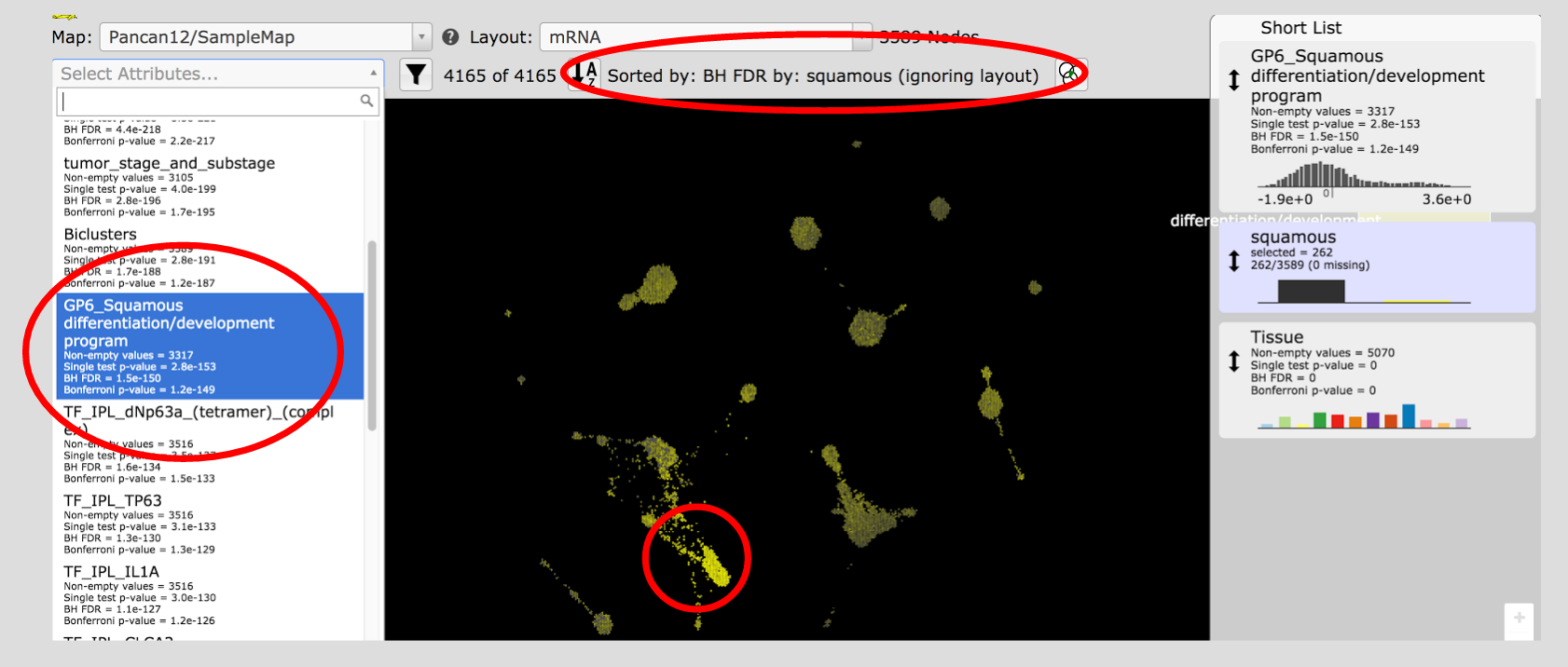What is the top differentiating attribute for squamous-like bladder cancer?¶
Objective¶
Identify squamous-like bladder cancer samples from the TCGA PanCan-12 mRNA dataset.
Skills Covered¶
- Filtering the samples in the map using a short list selection
- Creating a group using polygon selection
- Sorting sample attributes based on their association with a custom group
Steps¶
- With the map, Pancan12/SampleMap, make sure the mRNA layout is selected and only Tissue is selected in the Short List.
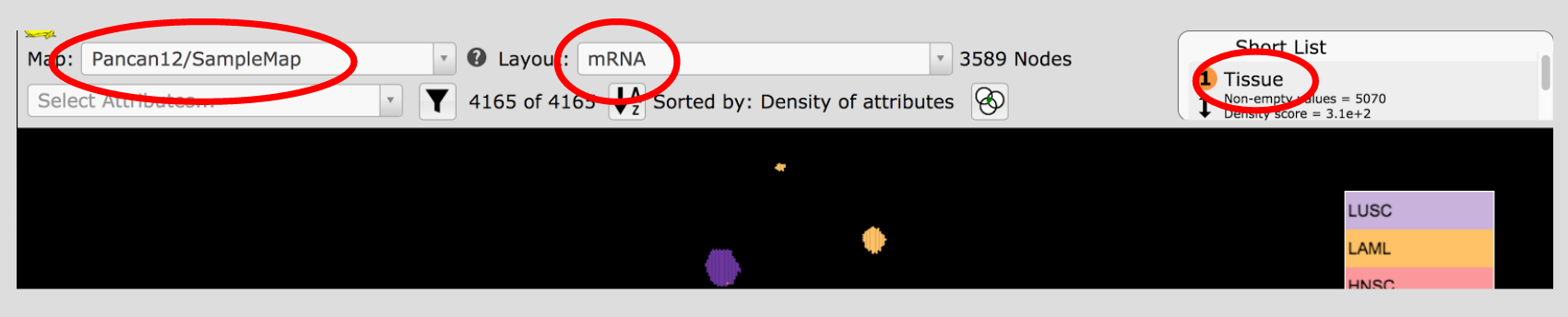
- In the Short List Tissue entry click on the filter button
 and be sure BLCA is selected in the drop down menu.
and be sure BLCA is selected in the drop down menu.
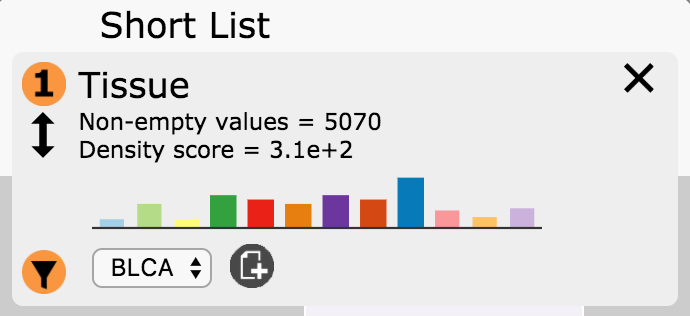
- Observe that only BLCA samples are colored in the map.
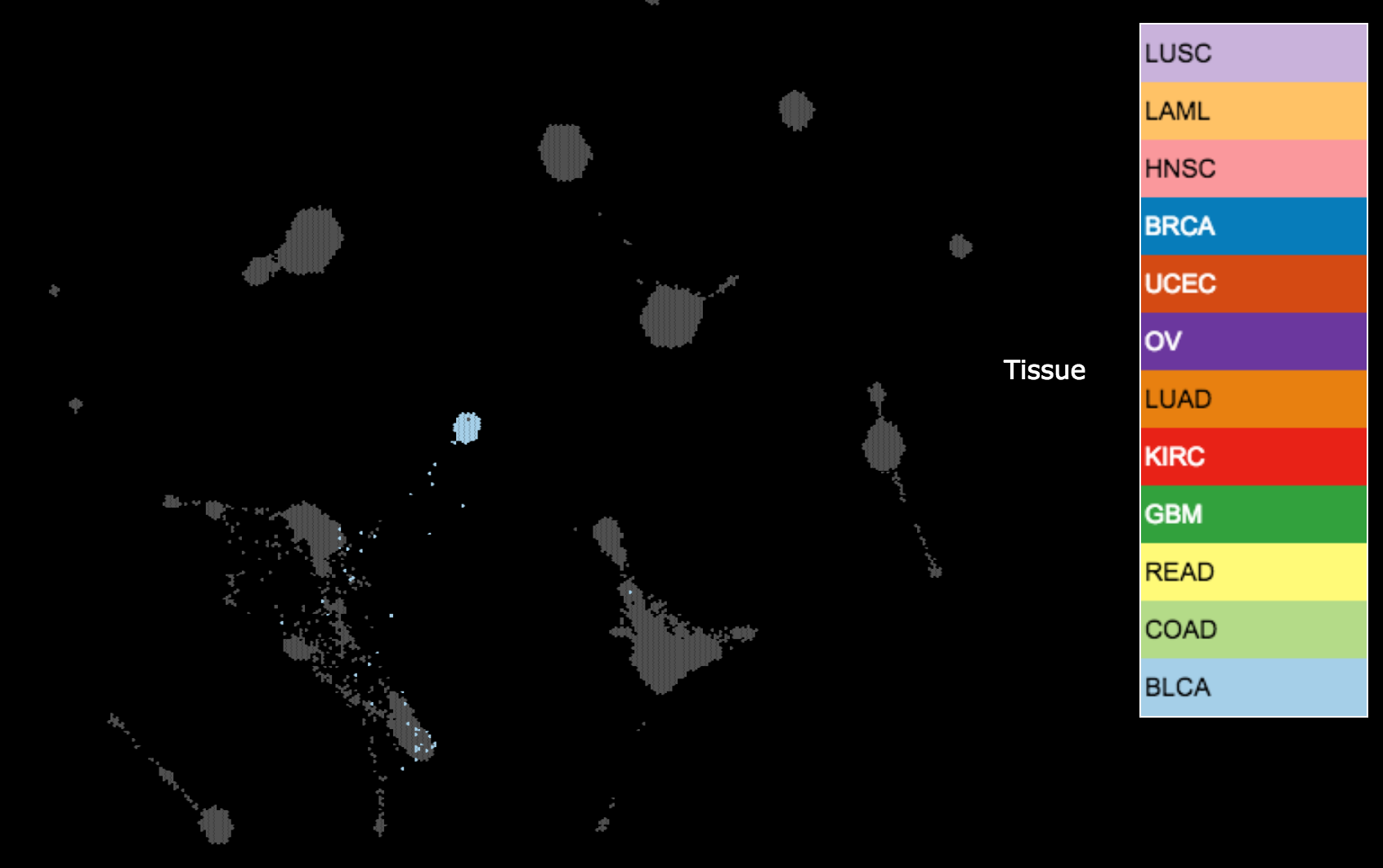
- Locate the zoom in/out control in the bottom right of the map and click on the + once or twice to zoom in to see all of the BLCA tumors as below.
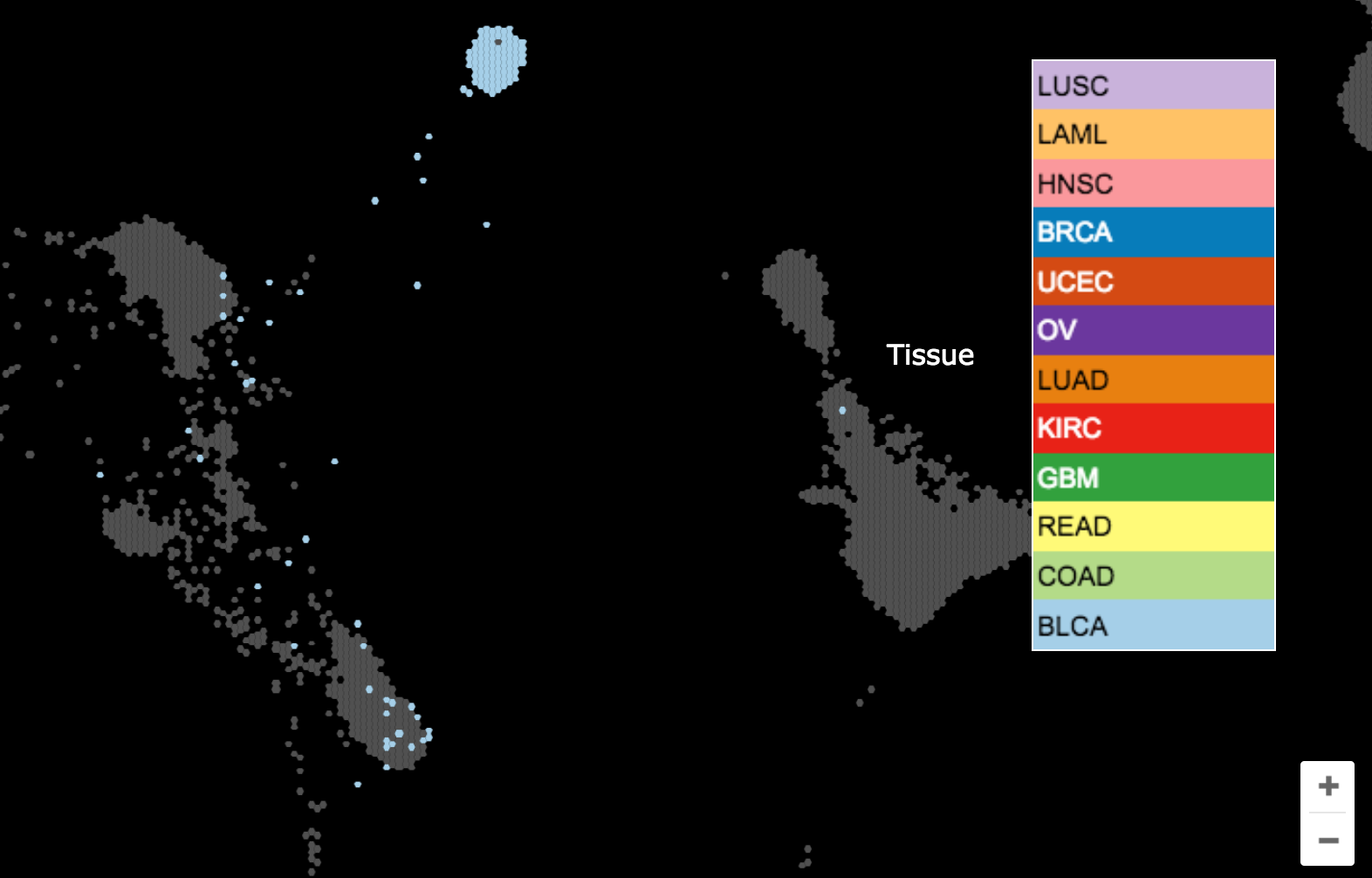
- Click on the Select main menu then click on by Polygon.
- Select the region containing the squamous BLCA samples (those in the LUSC and HNSC region) by clicking to define each vertex of the polygon. Double-click to complete the polygon. Name this group squamous.
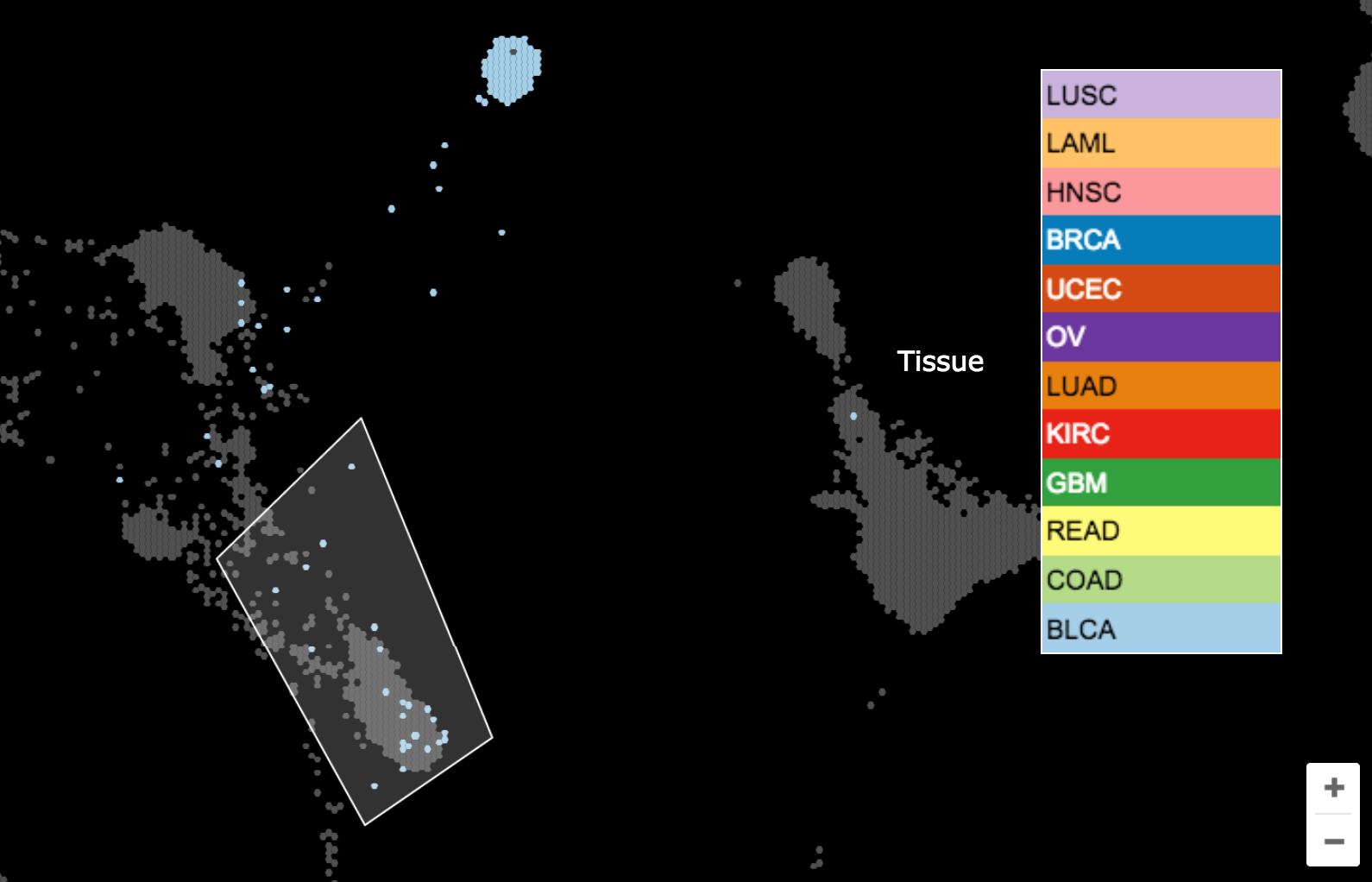
- The above actually selects all of the samples within the selection region and not just BLCA. That’s OK because we are most interested in the region.
- Click on the Sort attributes button on the header as shown below.
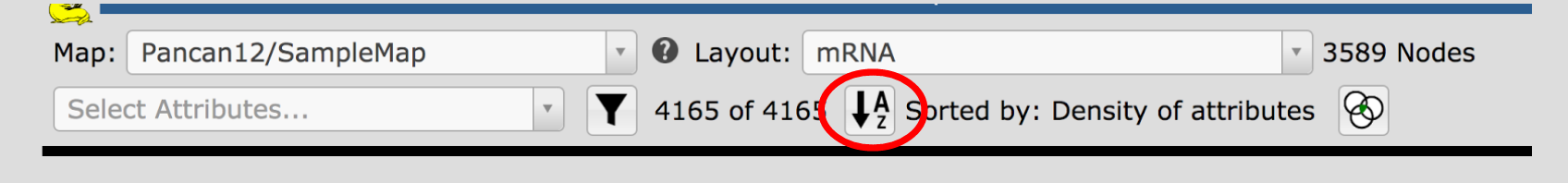
- In the window, Sort Attributes by Associative Statistic, be sure Focus attribute and Layout independent are selected as shown below. For Attribute A select squamous. Click the Sort button.
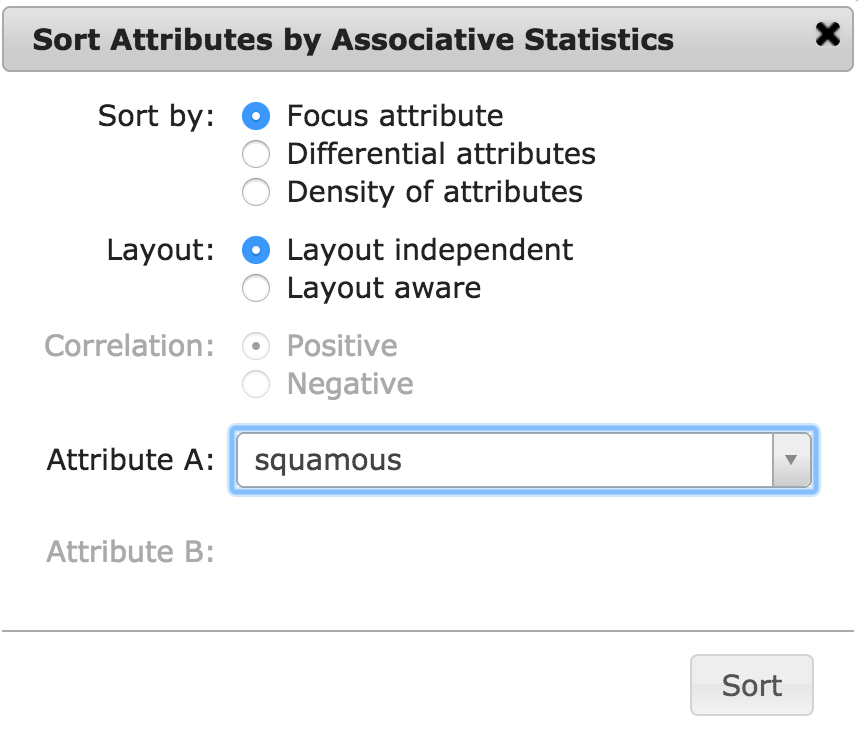
- The message to the right of the Sort button will appear as below.
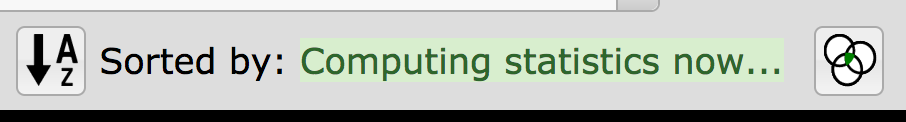
- After a few seconds to a few minutes when the computations complete, the message will change to the below. Observe that one of the top differentiating attributes in the Select Attribute list is GP6_Squamous differentiation/development program. Click on this entry to display it and see its higher values in the area selected.