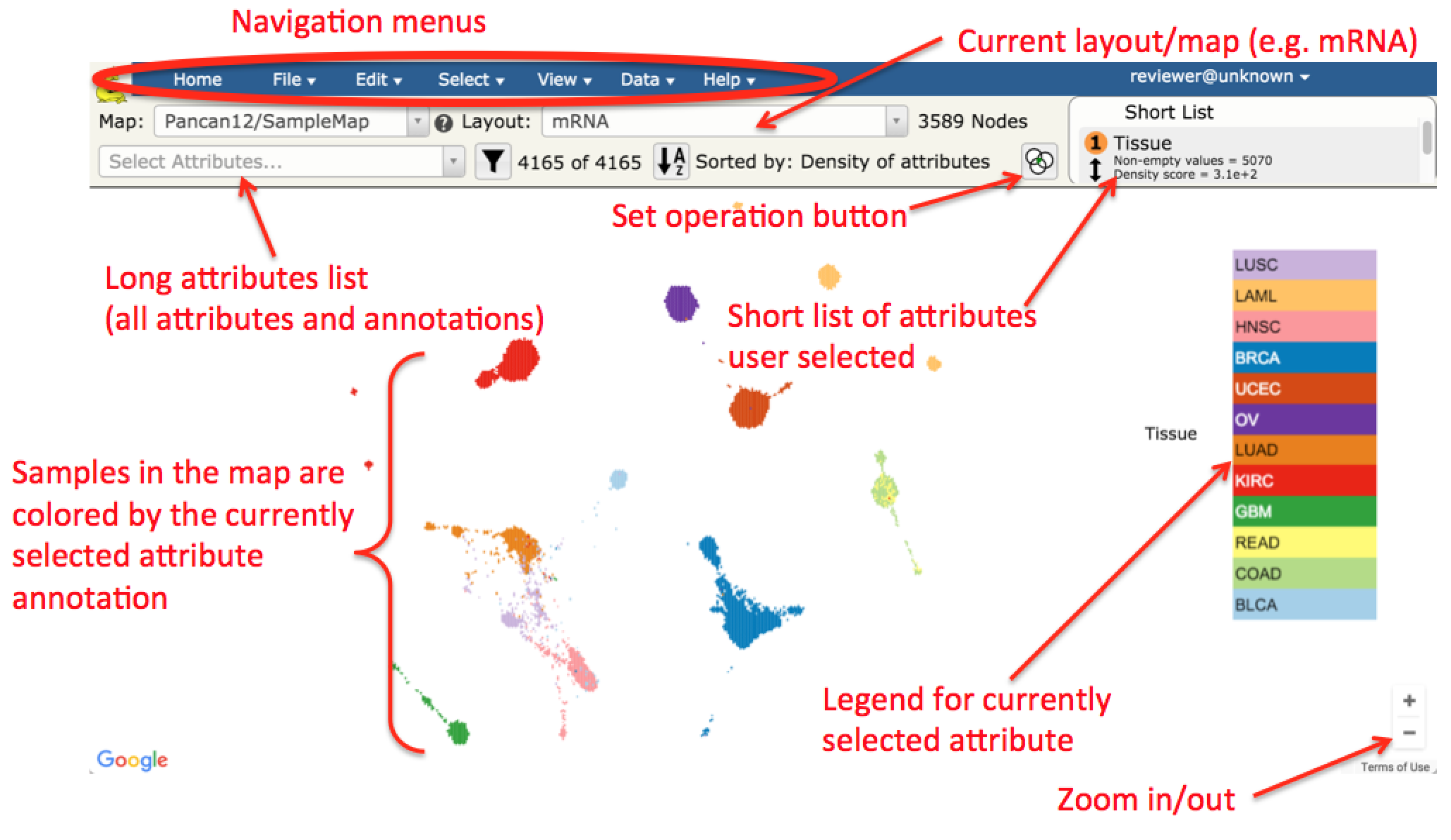How do I view the Pancan12 TumorMap?¶
Objective¶
Access UCSC TumorMap home page and open the TumorMap tool for Pan-cancer12 dataset.
Skills Covered¶
- Access TumorMap home page.
- Access TumorMap for Pancan12 map.
Steps¶
- Go to https://tumormap.ucsc.edu/
- Explore the links and items on the home page.
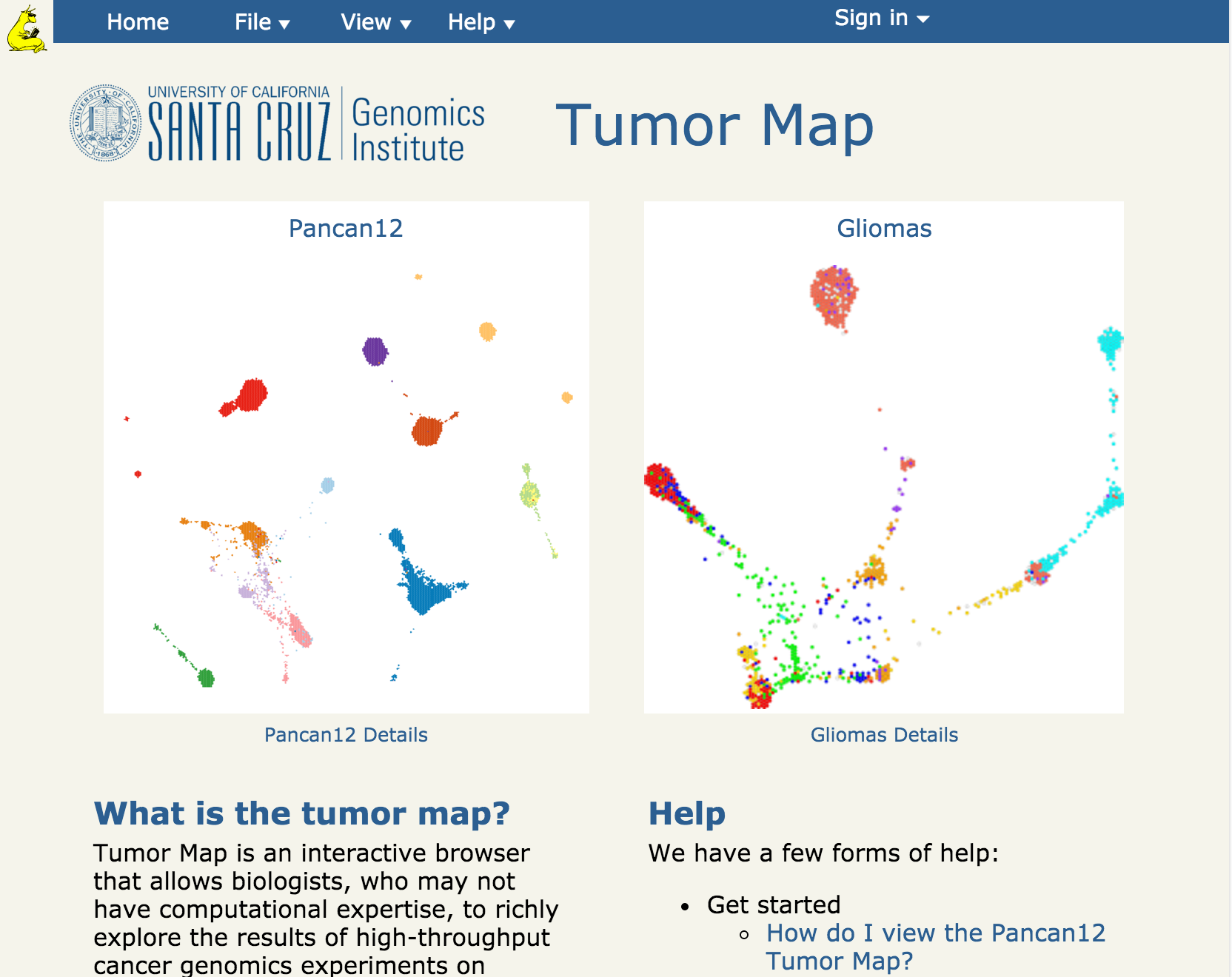
- Click on the Pancan12 map.
- Observe and explore the map that opened up and controls available in the TumorMap tool.